 |
|
 Aug 16, 2006, 08:23 AM // 08:23
Aug 16, 2006, 08:23 AM // 08:23
|
#1 |
|
Academy Page
Join Date: Aug 2006
|
been wondering how other monks that regularly gvg etc have their interface, like after reading maxie monster's guild, it helped alot but also left me feeling slightly frustrated cause i couldn't see certain parts etc
atm i have mine set up as http://i2.photobucket.com/albums/y8/Pharq/img1.jpg and lately been having some success with http://i2.photobucket.com/albums/y8/Pharq/img2.jpg in TA the first option doesn't matter as much, but yeah all suggestions appreciated thanks |

|

|
 Aug 16, 2006, 09:38 AM // 09:38
Aug 16, 2006, 09:38 AM // 09:38
|
#2 |
|
Frost Gate Guardian
Join Date: Mar 2006
Guild: [Lord]
Profession: W/
|
1. fix the resolution ;/
2. you shouldn't cover your chat box 3. You as a ranger don't have a great need of having such a large party members box, make it smaller and move it to the right of the screen, below your radar. |

|

|
 Aug 16, 2006, 11:49 AM // 11:49
Aug 16, 2006, 11:49 AM // 11:49
|
#3 |
|
Wilds Pathfinder
Join Date: Sep 2005
Guild: WTS GW2 items for Zkey
Profession: Mo/
|
pharq, presumeably he plans to use this as a monk, hence it being in the monk forum, titled "monks interface".
kkla, are you aware you can change the interface in much greater detail by pressing F11 then going to Interface tab? Play around with that. Personally, I move target health+action under my party bar, and move my weapons left of my skills. There's plenty of screenshots of interfaces plastered across these boards. Gl finding em though. 
|

|

|
 Aug 16, 2006, 12:50 PM // 12:50
Aug 16, 2006, 12:50 PM // 12:50
|
#4 |
|
Wilds Pathfinder
Join Date: Feb 2006
Guild: Team Crystalline [TC]
Profession: Mo/
|
|

|

|
 Aug 16, 2006, 04:36 PM // 16:36
Aug 16, 2006, 04:36 PM // 16:36
|
#5 | |
|
Academy Page
Join Date: Aug 2006
|
Quote:
thanks guys i'll try those out |
|

|

|
 Aug 16, 2006, 04:52 PM // 16:52
Aug 16, 2006, 04:52 PM // 16:52
|
#6 |
|
Desert Nomad
Join Date: Mar 2006
Guild: The Benecia Renovatio [RenO]
Profession: Mo/
|
Use search, this has come up in the PvP fourm and in the monk fourms alot.
|

|

|
 Aug 16, 2006, 04:58 PM // 16:58
Aug 16, 2006, 04:58 PM // 16:58
|
#7 |
|
Wilds Pathfinder
Join Date: Nov 2005
Guild: Apathy Inc [AI]
Profession: R/Mo
|
|

|

|
 Aug 16, 2006, 06:23 PM // 18:23
Aug 16, 2006, 06:23 PM // 18:23
|
#8 |
|
Krytan Explorer
Join Date: Jan 2006
Location: Denmark
Guild: [HH] [Hax]
Profession: Mo/
|
i tryed to do that But i keept freaking out when 55ing cus i though i got rended by a nightmare xD
~Shadow |

|

|
 Aug 16, 2006, 07:04 PM // 19:04
Aug 16, 2006, 07:04 PM // 19:04
|
#9 | |
|
Perfectly Elocuted
Join Date: Sep 2005
|
Quote:
|
|

|

|
 Aug 16, 2006, 08:27 PM // 20:27
Aug 16, 2006, 08:27 PM // 20:27
|
#10 |
|
Hall Hero
Join Date: Jul 2005
Location: California Canada/BC
Guild: STG Administrator
Profession: Mo/
|
Basic standard IU woks good as well as I have my enemy bar above my skill bar as well as what enchants I am useing.I would suggest watch this video as the person in in question is a top GvG Monk in the Guild Treachouse Empire [TE]
http://www.guildwarsguru.com/forum/s...h t=dodgeball |

|

|
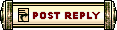 |
|
«
Previous Thread
|
Next Thread
»
| Thread Tools | |
| Display Modes | |
|
|
All times are GMT. The time now is 05:44 AM // 05:44.







 Linear Mode
Linear Mode


